New FAQ feature
Wordplay can now generate over 2,000 words in one click!
Introduction
Get excited! If you’re a Wordplay customer, you now have access to our newly released FAQ feature which will allow you to generate longer articles and land yourself in the “People also ask” area on Google.
We are constantly developing our long-form AI tools to make it as easy as possible for you to generate high quality content with less effort.
This update has been a long time coming and will help you achieve an even better quality article with a longer wordcount!
How does it work?
The new FAQ feature is available in all modes, although for the best results, using the FAQ feature in Outline Mode will generally give you the best quality and the longest article.
With Outline mode, you will write the questions and ensure questions are relevant to your content.
With Title Mode and Topic Mode, the AI will generate questions based on your article topic and also generate answers to those questions in real time. All you have to do is click a checkbox to make that happen.
How many words will be added if you include FAQs?
We analyzed 64 articles with three FAQs each, and we saw that the wordcount for FAQs ranged from 1,135 extra words down to 270 extra words.
On average, 561 words are added to your content with this new FAQ feature.
Ultimately, wordcount will be based on how open-ended your questions are and how much knowledge the AI has on your topic (along with an element of randomness).
Here is the breakdown of the number of words added from the FAQ feature across all 64 articles in our tests…
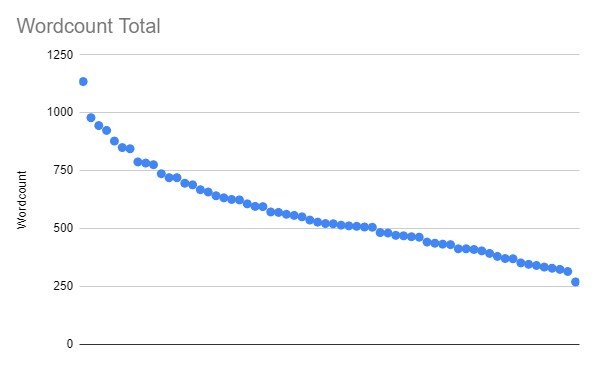
If you include all 12 subsections and 3 FAQ questions, the average length will be ~2,170 words based on our analysis, but if you’re talking about a more broad topic, you may be able to generate 2,500 or even 3,000+ words in one click.
You can make the article shorter or longer by not including FAQ questions or lowering the amount of subsections your article will cover.
We hope you found that helpful and interesting!
That about covers it for this new FAQ feature! We’d love to hear your feedback and are excited for you to see the power this can bring to generating longer form content!
Update #2: In-app editor
As requested by many customers, we have also released an in-app editor so that you can edit your content directly in Wordplay instead of having to take it into Google Docs, WordPress, or another document editor.
If you have any other questions or feature requests, feel free to reach out to support and we will try to accommodate 🙂
Thanks for being a customer & have a great day!

Curran V.
Wordplay Founder
