Wordplay Version 2
Wordplay v2 is officially released! Let’s outline what has changed…
Introduction
Glad you made it to the post! We’re excited to expand Wordplay into a more robust product and on this page we’ll outline some of the new features released in Version 2!
What’s new in version 2?
Keyword Mode
We have officially released “Keyword Mode” Where all you have to do is write a keyword and Wordplay will write an entire article based on that topic.
Wordplay will take your keyword, come up with an article title and write an entire 1000+ word article all from a keyword.
You can use this in bulk too, so if you have a list of 100 keywords, you can throw them all into keyword mode (line by line) and Wordplay will create articles for all of the keywords you put in.
Previously, you’d have to write your exact article title (still an option in Title Mode) but now you can just use keywords as well and let Wordplay write the title for you…
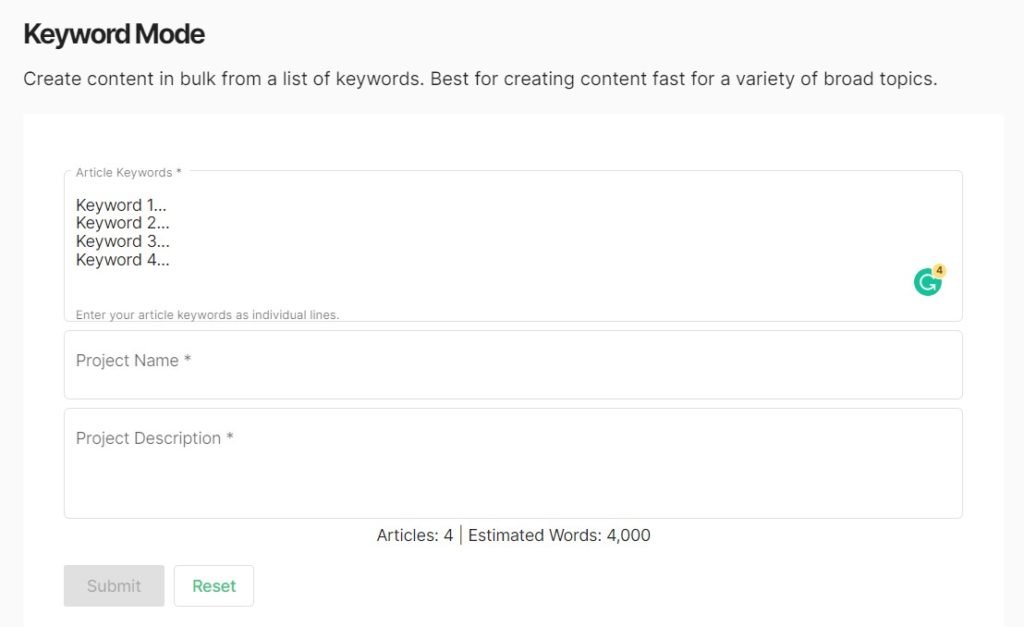
“Create Content” page redesign
We’ve made the overall content creation page a bit easier to read and understand.
We now have 4 different “modes” that you can choose from based on how much research you’ve done prior to logging into Wordplay.
The 4 different modes allow you to give Wordplay very little input (i.e. Keyword Mode or Title Mode) or you can be very directive to Wordplay by giving the exact title and subsections you want Wordplay to use while writing the article (i.e. Outline Mode and Bulk CSV Mode)
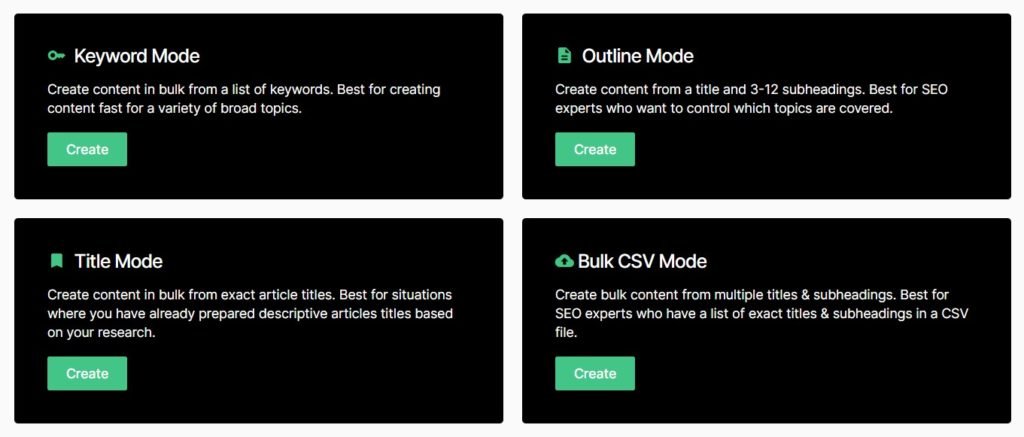
That’s about it for the main changes released in Wordplay with our Version 2 release! We have a lot more to come so get excited 🙂
What’s next for Wordplay?
More design changes for better UX
Over the next couple weeks, you will see more updates to clean up the design within Wordplay including the projects page and usage page.
This will make it easier to organize your content and to see exactly when your usage renews.
Language support
We’ll also be implementing other languages to Wordplay in the next week. Originally our goal was July 10th, but it might be a few days late.
That is probably the most requested feature and we’re almost done with it!
Training videos & brand new YouTube series
Deeper WordPress integration + API
We are going to be developing our API more which means we’re going to create an extremely powerful WordPress integration in the coming months.

Curran V.
Wordplay Founder
